
Via the app and in the browser
myCONCORDIA
On myCONCORDIA, you can access all information on your health insurance digitally – at any time and from any place.

What myCONCORDIA offers:
- All your insurance data at a glance – for you and your family
- The exclusively electronic inbox for documents such as policies, premium invoices and statements of benefits means you receive less paper correspondence
- Digital correspondence: make enquiries at any time and receive information
- Direct access to the virtual insurance card, concordiaMed 24-hour health advice and the Health Compass via the app
- High data protection and data security standards
- Simple and secure transmission of reimbursement claim slips
Get myCONCORDIA in just a few steps:
Register easily and conveniently at my.concordia.ch/registration. To do so, you need your insurance number, date of birth, e-mail address and mobile phone number. The following requirements must be met for you to be able to register with myCONCORDIA:
- Valid insurance contract at the time of registration.
- The person registering must be aged 18 or over.
- Post will be sent to your current home address.
- For security reasons, your personal initial password will be sent to you by post. If the individuals listed on the same premium invoice have not yet issued powers of attorney to you, we will send you a power of attorney form in advance of the initial password.
- Sign in – and you will already have access to all your insurance data. Digitally, at any time and from any place.
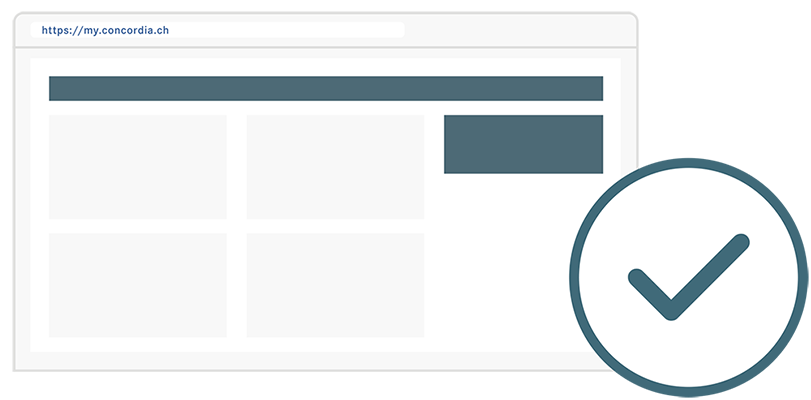
Requirements for using myCONCORDIA
To log into myCONCORDIA, you need a mobile device with the myCONCORDIA app installed on it. This device must have a device lock and an Internet connection. Please note that myCONCORDIA is only available in German, French and Italian, and in the Principality of Liechtenstein it is only available in German.
